
Audios on TikTok are super important, and using trending audios can definitely give your videos a boost.
In this article, I’m gonna share with you how to find the TikTok trending audio, and then how to add the sounds to your videos.
So one of the things to know as a business owner, oftentimes you may find yourself saying, “I don’t wanna actually do a trend, but I want to talk into a video and I want to add a trending sound to my video”
Well, I wanna share with you how to do that correctly.
Because oftentimes what happens is that people find an audio and they try to speak over the sound, but then when they go to edit, they’re like, “I can hear the audio, but I can’t hear me speaking”
And that’s because there’s a process to do this.
So you can use a sample video where there’s audio attached to it. And then go ahead and play it really quickly so you can hear it.
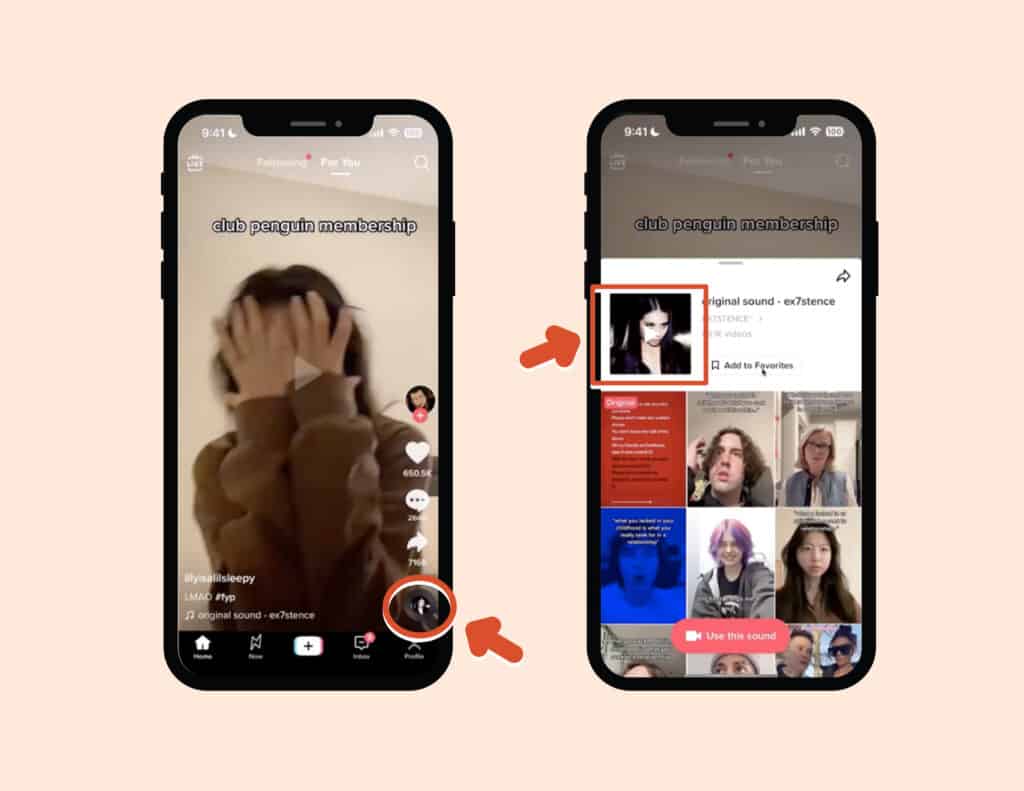
And so now you can click below to use the sound.
Now, if you’re actually trying to speak into a certain video with the audio, here’s what you’re gonna experience. So the audio is up as you can see in the image below. And then you can hit the red button then you can talk and talk.
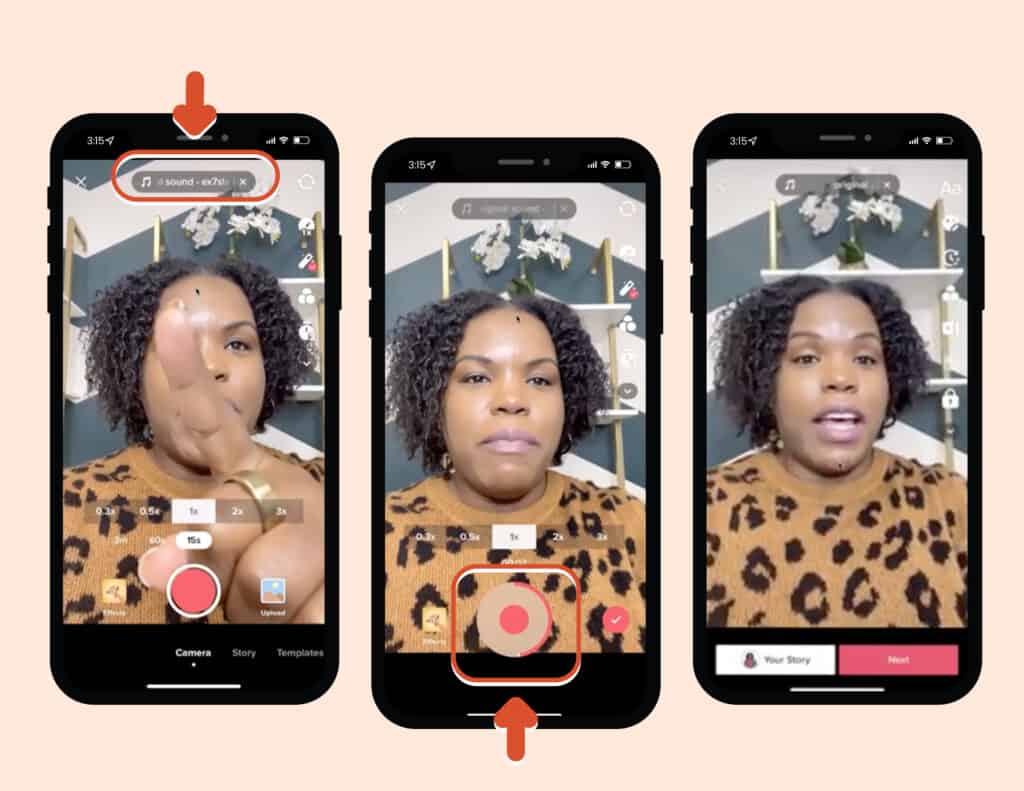
So basically what ends up happening is that you have the sound playing and you’re trying to speak over it, but it doesn’t work that way.
Go ahead and discard everything and then we actually have to remove the sound.
So let’s start all the way over.
And then you can go back to the original video you chose. Go ahead and click on the little circle down. And then click Add this sound to favorites.
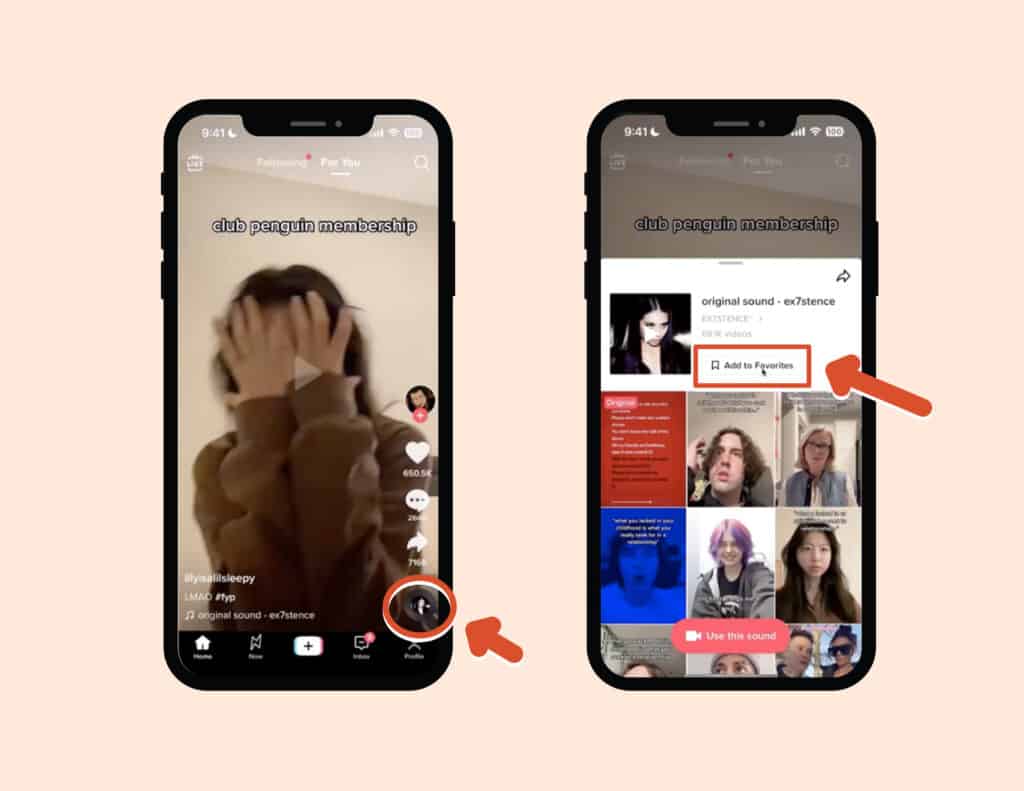
So now you added the sound to your favorites.
Now you wanna actually create and speak into your video first and then add the sound afterwards.
You just need to click up where it says Add sound and click on Add to favorites. And then you’ll find the sound you added earlier.
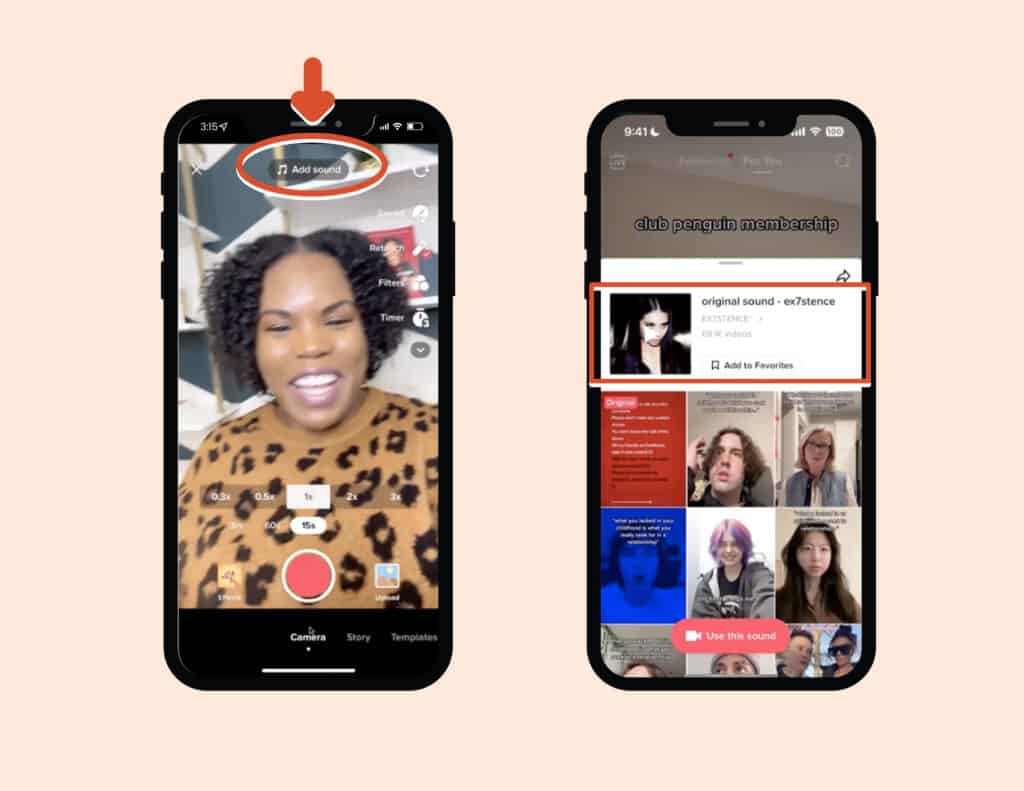
You can click it to add and hear the sound again.
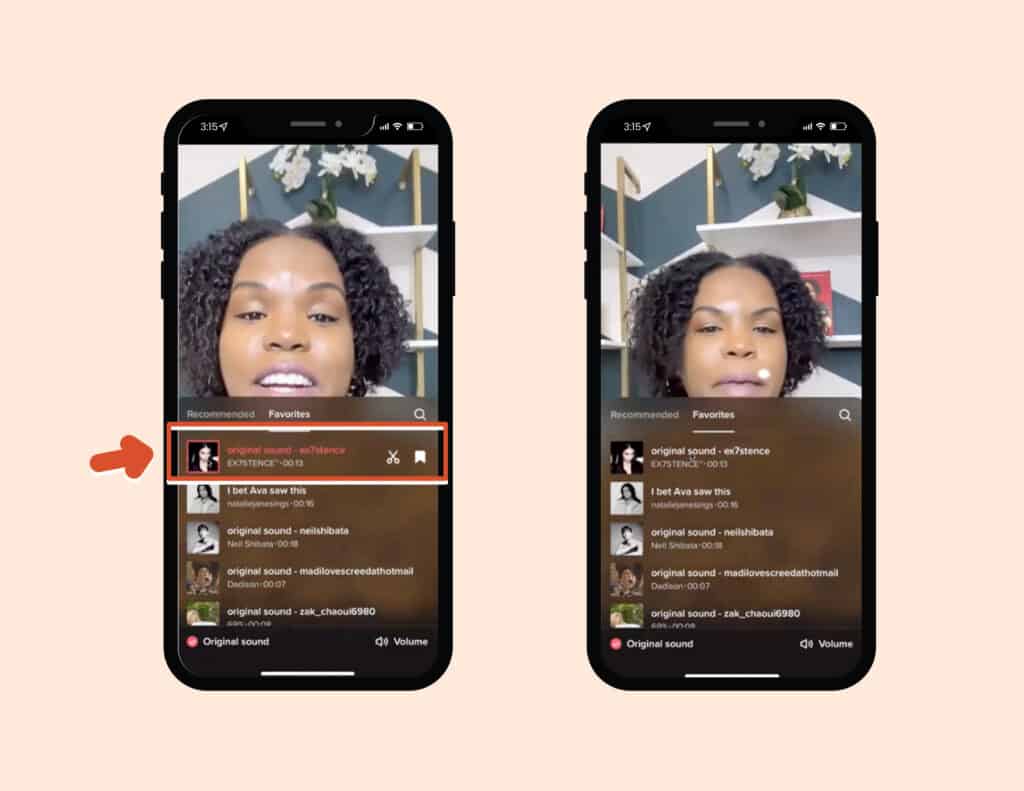
So now what has to happen, as you can notice, is that you’re talking and the music is super loud together.
You have to adjust the sound. You need to click on the Volume below, and then now you can adjust the volume.
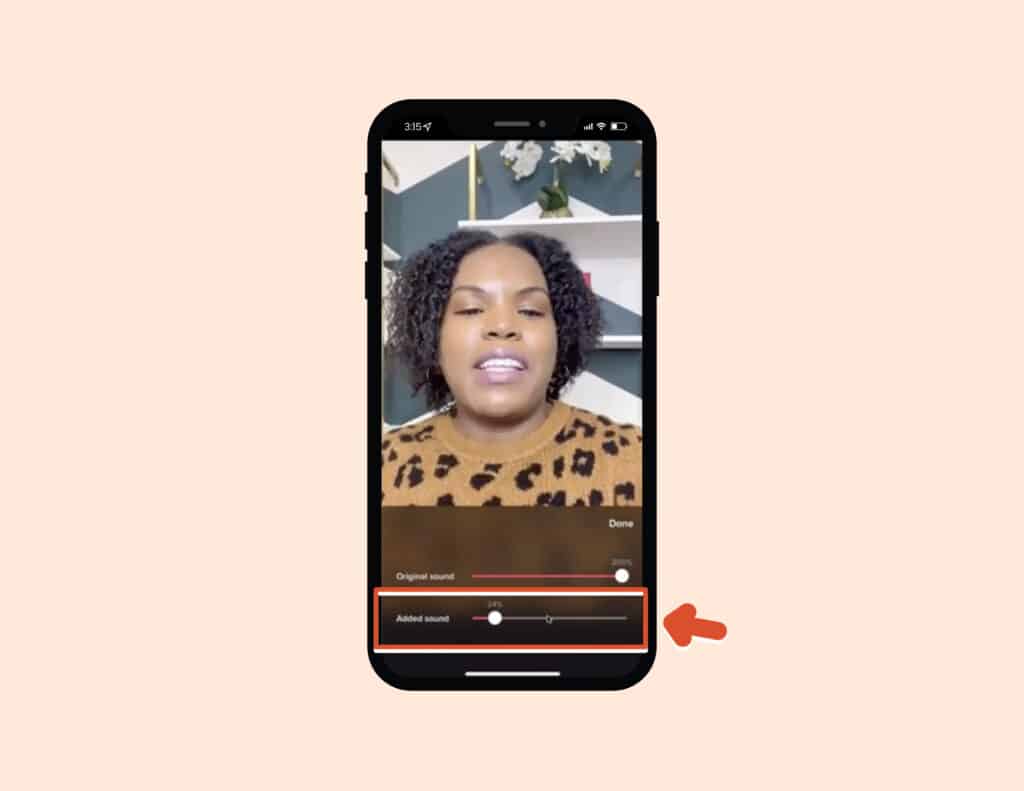
Original sound is you talking, the added sound is the music.
What you wanna do is you wanna actually turn the Original sound up all the way to 200%. And then you can turn the Added sound to let’s just say 25%.
Now, you’ll notice that you talk a lot louder than the sound does.
So if you’ve been asking yourself, how in the world do I speak into a TikTok video and then add a sound later where that is how you do it.
And if you want more tutorials like this, and you actually wanna learn how to create content on the TikTok platform and know how to use all the different features.
We have an amazing course that we created, and it’s called Create on TikTok.
Go ahead and sign up for the course, so we can show you all the things about using the TikTok platform and make it easy and simple.
