
I know that when you come on the TikTok platform and you see all the different buttons, it can feel absolutely overwhelming and you might even feel old.
But in this article, I’m gonna show you how to create your very first TikTok video.
Now, first things first, you have to download the app and set up your profile so that way you can go ahead and take care of that.
And so now when you have already downloaded the app, I’m gonna show you how to create your very first video.
Go ahead and tap the TikTok app then you’ll proceed to the home screen that’s gonna allow you to do a couple different things.
Now, you can create a TikTok video on two different pages.
One, you can create it on the TikTok for you page.
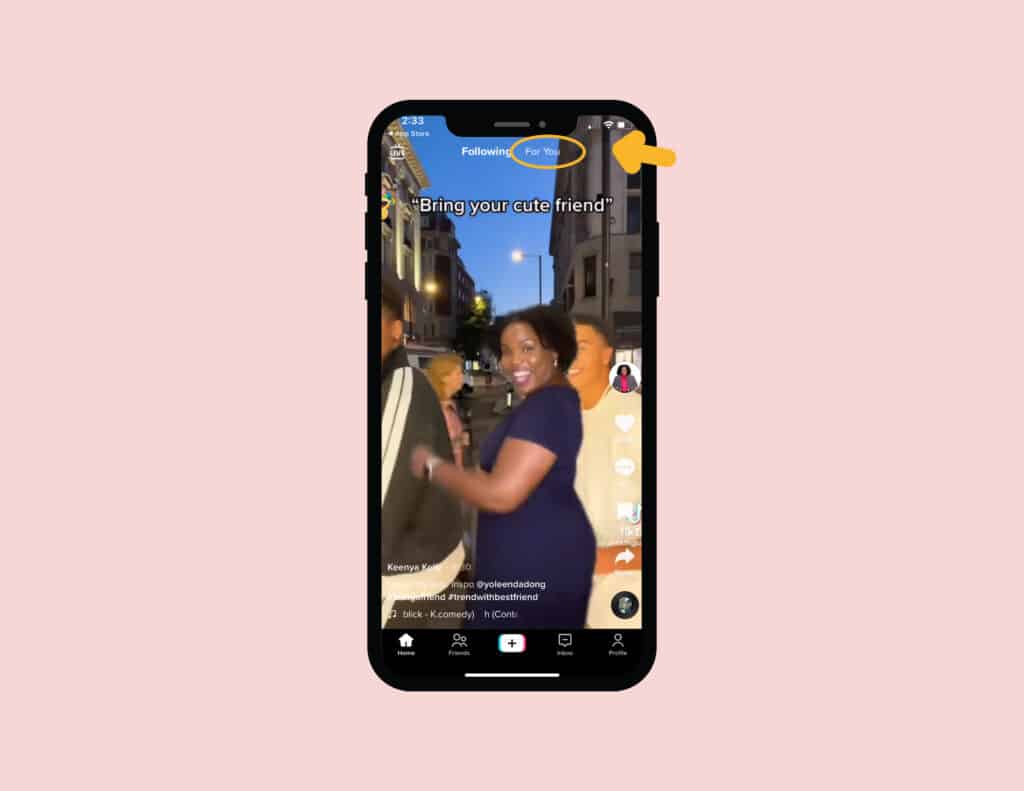
And you can also create a video by going to your profile.
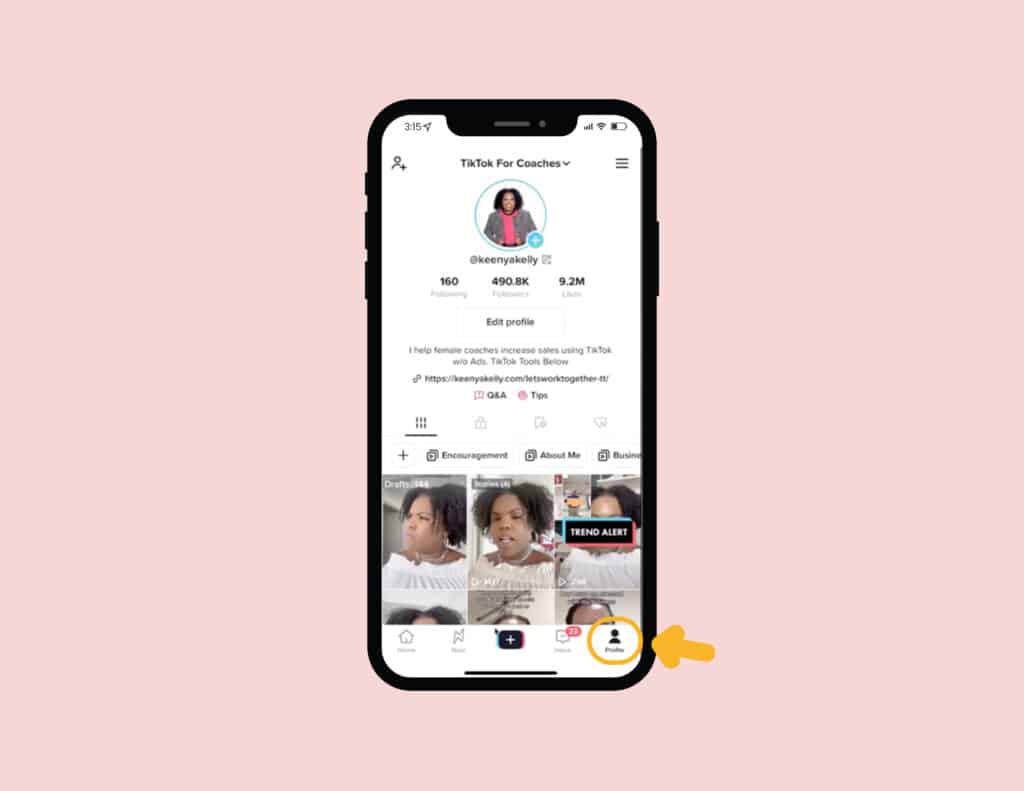
And so going to your profile means just click on profile in the lower right portion of the for you page and now you can create a video on that screen.
Doesn’t really matter where you created, but just know that you can create it.
So how do you do it?
First, you wanna go ahead and click on the plus sign down. And this is gonna bring us to the screen where you create a TikTok video.
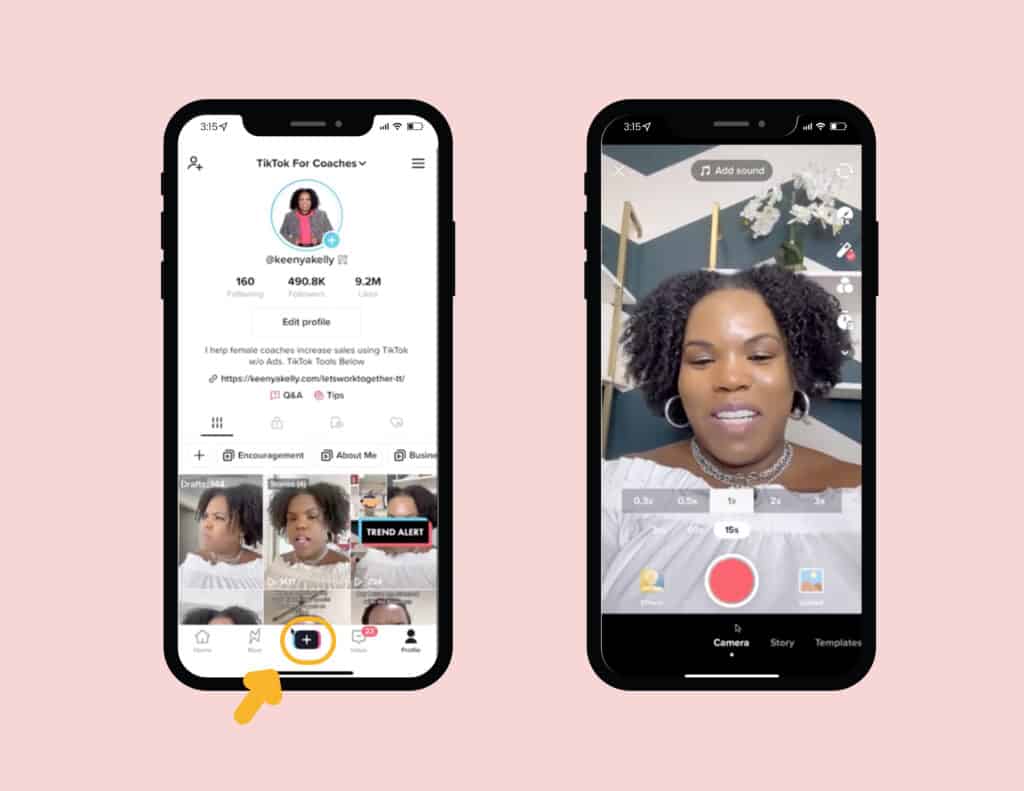
There are some different options on TikTok, and what that means is that you are able to record up to three minutes on TikTok.
Now, you can upload videos up to 10 minutes, but today we’re gonna discuss recording content.
So as you can see here where it says 15 seconds, this means you are able to record a TikTok video up to 15 seconds.
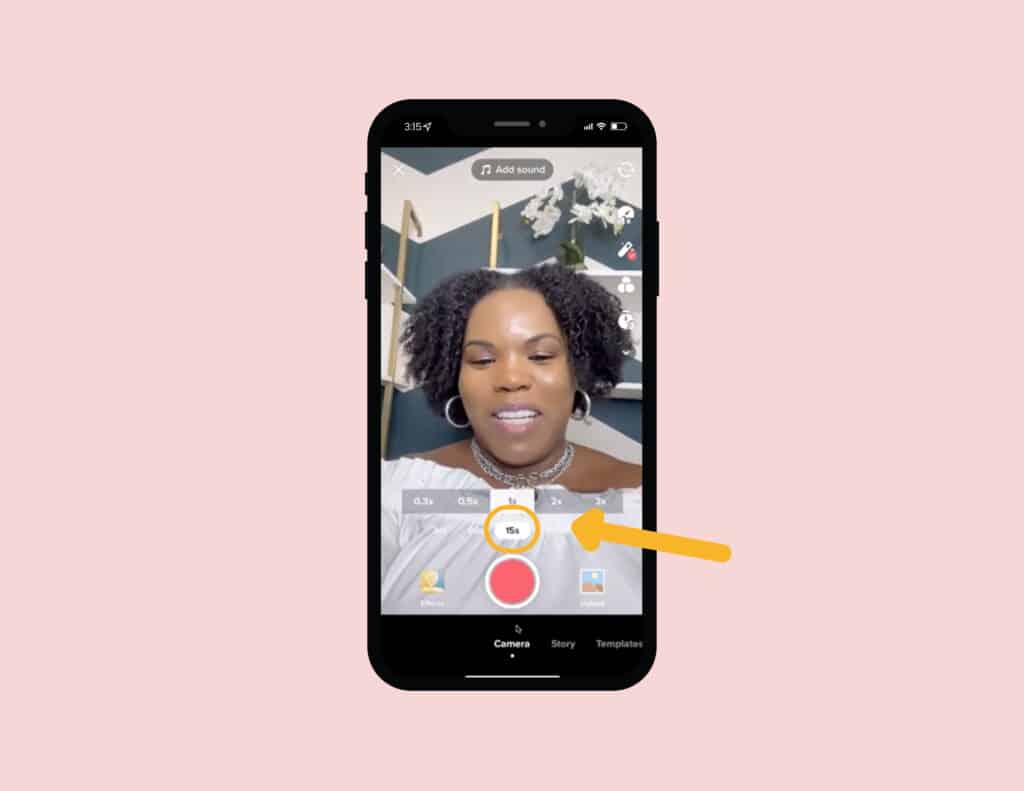
If you wanna record longer than that, you have to go ahead and click on where it says 60 seconds. And this means you can record a video up to 60 seconds. Or we click on three minutes then you can record up to three minutes.
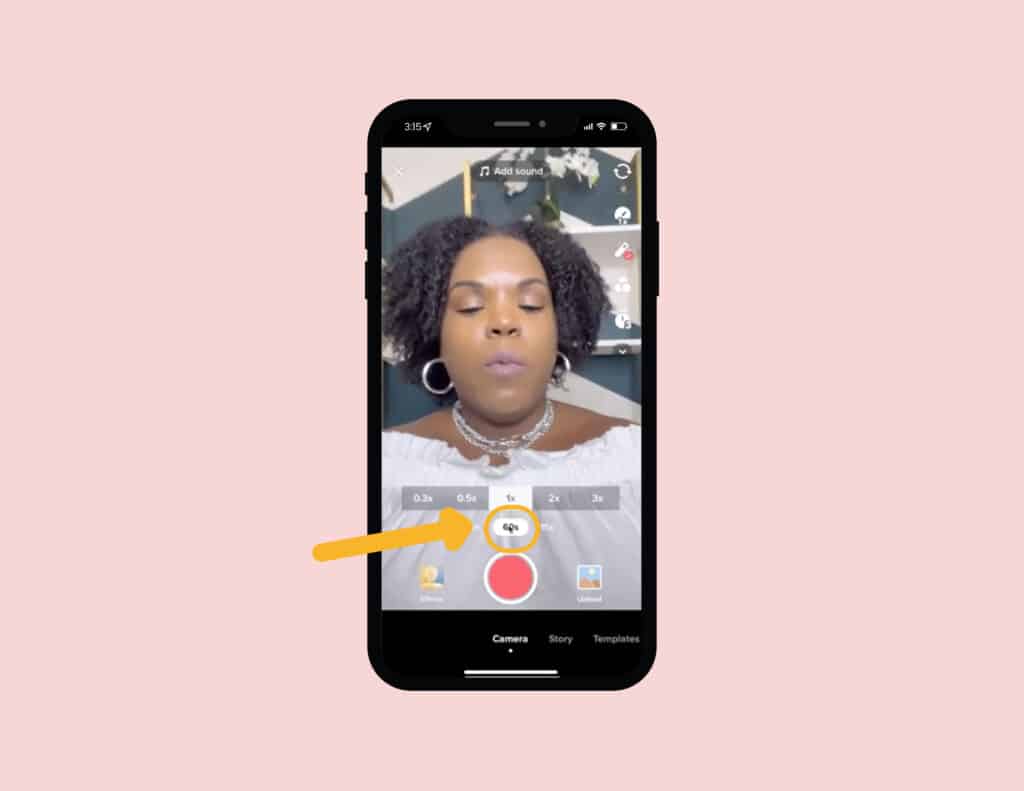
What does that mean? That means if you have a video that is 16 seconds, 17, or 18 seconds, you cannot record it in 15 seconds.
You have to go to the 60 second mark. So just note that.
Now you don’t have to go all the way up to 60 seconds, but you can do your 16 second video there.
So let’s just say we’re gonna do a seven second video. We’ve got this highlighted thing, and now you can just click on the camera.
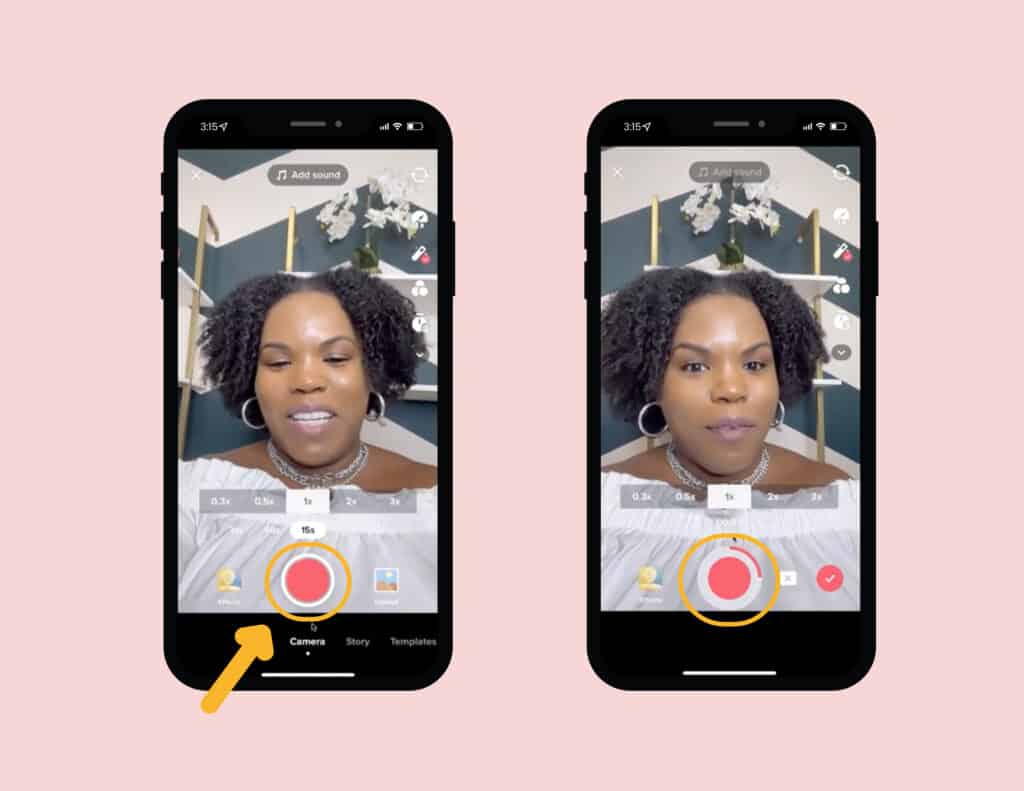
So you have two different options as it pertains to the recording.
You can just hold your finger down and do it that way or you can use TikTok’s timer feature, which allows it to be more hands free.
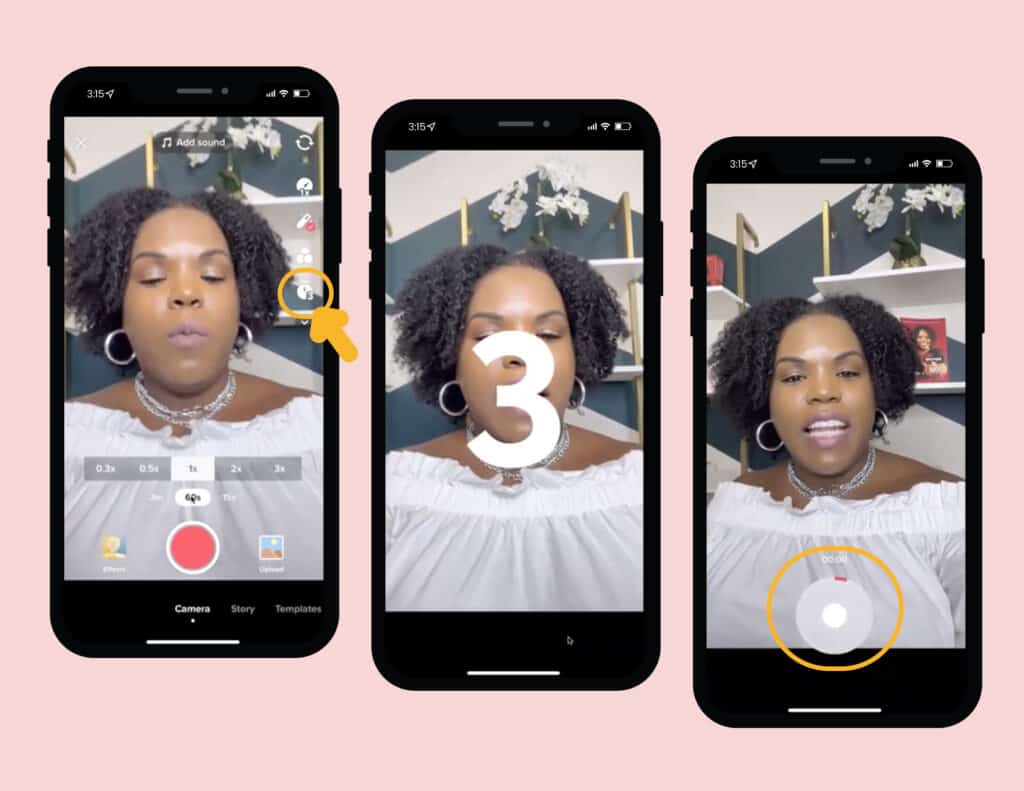
But then there is another option.
You can also click on the three seconds icon, and then this is gonna give us a countdown. We can do a three second countdown, or we can do a ten second countdown.
And so either way, this is gonna give you the hands free option. So when you click on start countdown, you can now have your hand free option, which allows you to record TikTok videos, and we don’t have to be holding our finger down on the screen.
So there’s a lot of different other features you could use on TikTok to make your videos better.
But all you have to do is go to my YouTube Channel and you will have access to some other things that we talk about on TikTok, like TikTok stories and a lot of different other features.
But if you wanna have me as your coach, I have a course which is called Create on TikTok, and it has been designed to give you every single thing you need to create content on the TikTok platform.
I’ll walk you through the culture of a platform. I’ll walk you through every single button.
We create videos together. We use text on screen, the disappearing, and all the different things
you can think about as it pertains to creating content on TikTok.
Also, in Create on TikTok, I teach you how to get to your first 1000 followers on TikTok so you can unlock that link in bio feature and the ability to go live on TikTok.
Click HERE to get all the details about that course.
